Sunday, April 3, 2016
Tracklist :
01. Yoe Mase - Street Piano
02. ATB feat. Anova - Sternwanderer
03. ATB - Straight To The Stars
04. Yoe Mase - A Past Life
05. ATB - Talismanic
06. Yoe Mase - Thrive
07. ATB - Love The Silence
08. ATB - The Flame
09. Yoe Mase - I Was Driven Into Sunlight
10. ATB - Galaxia
11. Kaizen & Yoe Mase - Impurity
12. ATB feat. Stefan Erbe - When Angels Travel
13. Yoe Mase - Nothing More
14. ATB feat. Fade - Pacific Avenue
15. ATB - Trilogy (The Final Chapter)
https://youtu.be/XABhLWL1yeY
Tuesday, November 24, 2015
I need some help with the lyrics.
Atb - Streets of Gold 2015
Atb - Streets of Gold lyrics
Breathing Water
Drawing miles
holy water
sinking time
but somehow cross the river
we pass
withe the sunrise is slow
leaving those browns eyes later
still a long way to go
a million way just feel good
now i'm skipping the clouds
on the streets of gold
on the streets of gold
a million ways to go
but i never ...
on the streets of gold
on the streets of gold
Labels: Atb
Friday, September 30, 2011
Monday, August 1, 2011
Tuesday, April 19, 2011
Only a few weeks after the 4.3.1 untether created by @i0n1c was released, Apple pushed out firmware 4.3.2. Thankfully, it appears Apple didn’t have a chance to fix the hole used by @i0n1c’s untether, so he ported his code over to 4.3.2’s kernel. Today’s redsn0w has been updated to include it
As always, ultrasn0w unlockers should stay away from redsn0w and only update their firmware through a custom IPSW. We’ll release a new version of PwnageTool sometime this week.
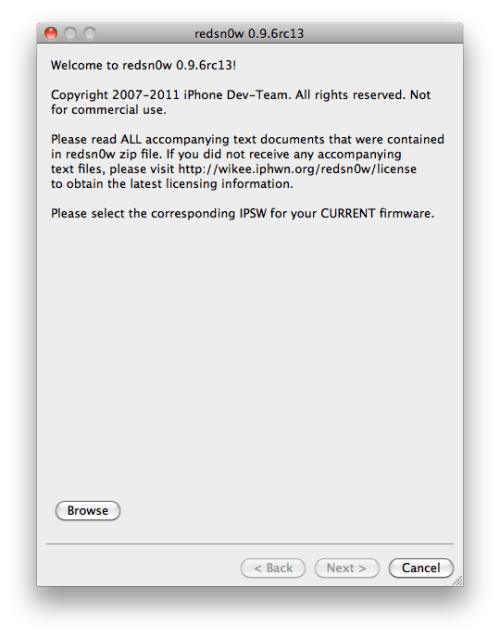
Note that many people are currently having problems updating to 4.3.2 through saurik’s server. You’ll need to remove the gs.apple.com entry in your hosts file in order to restore directly to Apple’s servers.
The 4.3.2 untether works on all devices that actually support 4.3.2 except for the iPad2:
iPhone3GS
iPhone4 (GSM) iPhone4 users please wait for a pending fix
iPod touch 3G
iPod touch 4G
iPad1
You can download RedSn0w 0.9.6rc13b here:
● Windows
● Mac
You can find our tutorials on how to use RedSn0w here:
● iPhone 3GS (Windows, Mac)
● iPod Touch 4G (Windows, Mac)
● iPod Touch 3G (Windows, Mac)
● iPad 1 (Windows, Mac)
Update #1: Until @i0n1c has a chance to fix the i4 version, we’ve removed the i4 untether from redsn0w (making it a tethered-only JB for i4 right now).
Read More
Saturday, April 2, 2011
Its been a while since we last heard or read anything on the upcoming iPhone 4 unlock for 3.10.01 and 2.10.04 basebands. MuscleNerd of iPhone Dev-Team has already confirmed that unlock for iPhone 4 on newer basebands wont be released until Apple drops iOS 4.3 to public.

Now that iOS 4.3 is expected to drop soon, The iPhone Baseband hacker Sherif Hashim has provided an update of sorts, on the upcoming Ultrasn0w unlock for iPhone 4. According to him, the baseband crash which he has found is confirmed to be working on both the new basebands, that is: 3.10.01 and 2.10.04.
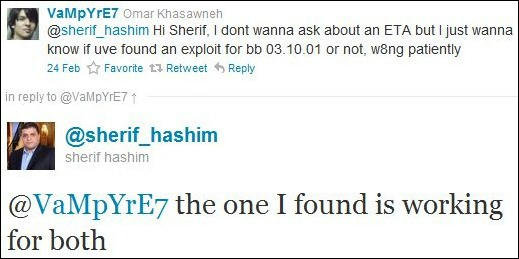
VaMpYrE7: @sherif_hashim Hi Sherif, I dont wanna ask about an ETA but I just wanna know if uve found an exploit for bb 03.10.01 or not, w8ng patiently
Sherif_Hashim: @VaMpYrE7 the one I found is working for both

Also, in November last year, The iPhone Dev-Team released an Ultrasn0w update which enabled iPhone 3G and 3GS users to unlock their devices on iOS 4.2.1 by permanently (for now) upgrading it to iPad’s baseband 06.15.00. Rumor has it that there is soon going to be a way for iPhone 3G and 3GS users to downgrade the baseband back to the original 05.15.04 which ships with iOS 4.2.1 for these older devices.
We will have more on it as soon as we get more information on this. Stay tuned for that!
[via Redmond Pie]
Yes you read that right ! The just released iOS 4.3 GM for iPhone 4 has been jailbroken already. The jailbreak though is tethered only for now, which means that you will have to boot it into jailbroken state every time you reboot. [Support for iPad, iPhone 3GS and iPod touches is on the way ! Simply follow the instructions below to jailbreak iOS 4.3 GM on iPhone 4 using a combination of PwnageTool 4.2, Universal Ramdisk Fixer and tetheredboot utility. Here’s what you will need: PwnageTool 4.2 Access to iOS 4.3 GM firmware iTunes 10.2 Mac OS X PwnageTool bundle for iOS 4.3 GM Universal Ramdisk Fixer tetheredboot utility Note: Cydia is fully working on iOS 4.3 GM. It is a semi-tethered jailbreak. Your baseband will not be upgraded during restore process. Modifying PwnageTool Step 1: Download PwnageTool bundle for your version of iOS device. Extract the .zip folder, in there you will find a .bundle file, for this guide, we are using iPhone 4 bundle iPhone3,1_4.3_8F190.bundle. Move this file to your desktop. Step 2: Download PwnageTool 4.2 and copy it to /Applications directory. Right click, and then click on “Show Package Contents” as shown in the screenshot below.  Step 3: Navigate to Contents/Resources/FirmwareBundles/ and paste iPhone3,1_4.3_8F190.bundle file in this location.  Creating Custom Ramdisk for iOS 4.3 Custom Firmware Step 4: Download Universal Ramdisk Maker and simply install it as shown in the screenshots below. This is important because Ramdisk in the current version of PwnageTool is broken. This Universal Ramdisk Maker basically patches it correctly for iOS 4.3 firmware.     Building iOS 4.3 Custom Firmware Step 5: Download iOS 4.3 GM firmware. Move this file to your desktop. Step 6: Start PwnageTool in “Expert mode” and select your device:  Step 7: Browse for iOS 4.3 GM firmware for your device as shown in the screenshot below:  Step 8: Now select “Build” to start creating custom 4.3 firmware file:  Step 9: PwnageTool will now create the custom .ipsw file for your iPhone which will be jailbroken.  Step 10: Once you have created the custom firmware, quit PwnageTool. Restore iOS 4.3 Custom Firmware Using iTunes Step 11: Start iTunes, click on your iOS device icon from the sidebar in iTunes. Now press and hold left “alt” (option) button on Mac, or Left “Shift” button if you are on Windows on the keyboard and then click on “Restore” (Not “Update” or “Check for Update”) button in the iTunes and then release this button.  This will make iTunes prompt you to select the location for your custom firmware 4.3 file. Select the required custom .ipsw file that you created above, and click on “Open”. Step 12: Now sit back and enjoy as iTunes does the rest for you. This will involve a series of automated steps. Be patient at this stage and don’t do anything silly. Just wait while iTunes installs the new firmware 4.3 on your iOS device. Your iOS device screen at this point will be showing a progress bar indicating installation progress. After the installation is done, your iOS device will be jailbroken on iOS 4.3. Booting in Tethered Mode Last but not the least, since there is no untethered jailbreak for iOS 4.3 yet, we will have to boot it into a tethered jailbroken state. To do this, we will make use of a utility named “tetheredboot” as shown in the steps below. Step 13: Download tetheredboot.zip utility for Mac OS X and extract the .zip file. Step 14: First, we will need two files from the custom iOS 4.3 GM firmware namely: kernelcache.release.n90 and iBSS.n90ap.RELEASE.dfu. To do this, make a copy of your custom iOS 4.3 GM file that you created above, change the extension of this file from .ipsw to .zip, and then extract this .zip file. Now copy kernelcache.release.n90 file, and then copy iBSS.n90ap.RELEASE.dfu files which are found under /Firmware/dfu/. Move all these files, and tetheredboot utility to a new folder named “tetheredboot” on the desktop as shown in the screenshot below.  Step 15: Turn off your iOS device, and start Terminal on OS X and run the following commands: sudo -s enter your administrator password, then: /Users/TaimurAsad/Downloads/tetheredboot/tetheredboot /Users/TaimurAsad/Downloads/tetheredboot/iBSS.n90ap.RELEASE.dfu /Users/TaimurAsad/Downloads/tetheredboot/kernelcache.release.n90 You will have to of course replace “TaimurAsad” with the name of the directory on your computer. now press enter.  You should now see some code running in the Terminal window, at some point, it will ask you to enter DFU mode. Now follow the following steps to enter DFU mode: Hold Power and Home buttons for 10 seconds Now release the Power button but continue holding the Home button for 10 more seconds You device should now be in DFU mode Now wait for your device to boot, Terminal at this point will be showing “Exiting libpois0n” message. After a short while, your iPhone, iPad or iPod touch will be booted in a jailbroken tethered mode !  (A huge shout out to DjayB6 for the iOS 4.3 GM bundle, and Universal Ramdisk Fixer !) [via Redmond Pie] |
 1 x MacBook Pro5,3 (Intel Core 2 Duo 2.8 GHz / 4GB 1067 MHz / 500GB / Bootcamp Windows 7 Ultimate 64) 2 x iPhone 4 (16GB / PwnageTool 4.1 / 02.10.04 / Activated Unlocked) 1 x iPad (32GB WIFI / PwnageTool 4.2.1) |
Labels: iOS 4.3, iPad, Iphone 4, iPod Touche



